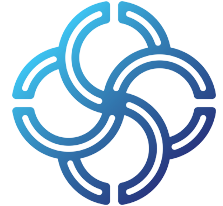The shift towards remote work has transformed the business landscape, offering flexibility and challenges in equal measure. For many organizations, especially in the wake of recent global events, remote work is now a critical component of their operational strategy. Ensuring that your team remains connected and secure outside the traditional office environment requires a strategic approach to IT solutions. This guide explores best practices for supporting remote work with secure and efficient IT solutions, focusing on cloud services, hosted email, and collaboration tools.
Embracing Cloud Services
Cloud services stand at the forefront of enabling remote work, providing access to data and applications from anywhere, at any time. By leveraging cloud computing, businesses can offer their employees the flexibility to work remotely without compromising on productivity.
Cloud Storage and File Sharing: Services like Sharepoint and OneDrive allow teams to store, share, and collaborate on documents securely.
Cloud-Based Applications: SaaS (Software as a Service) applications for CRM, ERP, and project management facilitate seamless business operations across distributed teams.
Secure Hosted Email Solutions
Email remains a vital communication tool for businesses, and securing email communications is paramount in a remote work setup.
Encryption: Ensure that your email provider offers end-to-end encryption to protect sensitive information from being intercepted during transmission.
Spam and Phishing Protection: Advanced filtering options can help keep malicious emails out of your team’s inboxes, reducing the risk of security breaches.
Collaboration Tools for Remote Teams
Collaboration tools are the backbone of remote work, enabling teams to communicate and collaborate effectively despite physical distances.
Instant Messaging and Video Conferencing: Tools like Slack, Microsoft Teams, and Zoom facilitate real-time communication, making it easier for teams to stay connected.
Project Management Software: Platforms such as Asana, Trello, and Monday.com help remote teams track progress, manage tasks, and maintain productivity.
Best Practices for Remote Work Security
Adopting remote work solutions extends beyond selecting the right tools; it also involves implementing best practices to ensure security and efficiency.
VPN Access: Virtual Private Networks (VPNs) provide secure access to your network, encrypting data transmission between remote employees and your company’s servers.
Regular Software Updates: Encourage or mandate regular updates of all software, including operating systems, applications, and security tools, to protect against vulnerabilities.
Strong Authentication Methods: Implement strong password policies and consider multi-factor authentication (MFA) to add an extra layer of security to your systems.
Cybersecurity Training: Regular training sessions can help employees recognize and avoid security threats, such as phishing attacks and suspicious links.
What This Mean For Your Business?
The transition to remote work requires businesses to rethink their IT infrastructure and security measures. By embracing cloud services, securing email communications, and utilizing collaboration tools, companies can maintain productivity and ensure that their teams stay connected and secure, regardless of their physical location.
Central Computer Support specializes in providing the tools and expertise needed to support your remote work setup. From implementing secure cloud solutions to offering cybersecurity training for your team, we’re here to help you navigate the challenges of remote work.
Ensure your remote team is equipped for success with secure, efficient IT solutions. Contact Central Computer Support today to explore how we can support your remote work strategy.