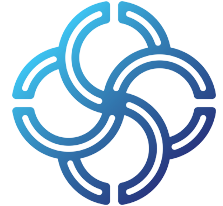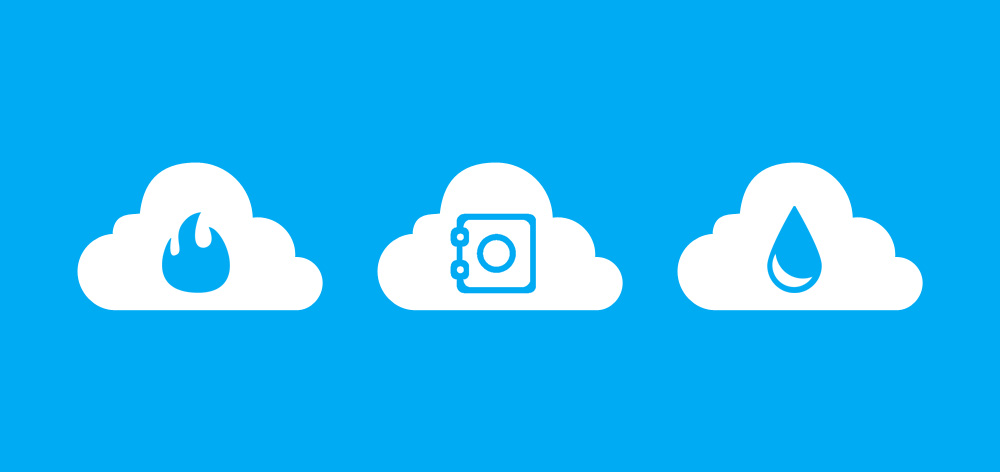Picture The Scene
It’s a call a business owner hopes they will never receive. A call to say your office is burning to the ground. Your entire business up in flames. How do you recover from that? Yes, insurance should cover damage to the premises and any equipment but what about your company data? If your computer system is damaged beyond repair then your crucial data will be lost. However, it doesn’t have to be. Cloud Computing can be your main protection against data loss. One aspect of Cloud Computing is Offsite Data Backup software. If you implement an Offsite Backup and have an organised backup procedure in place you could just save your business from these catastrophes. Here are some tips to make sure your data is protected from the “what if” occasions.
What Do Do
The first tip is to make a local backup of your data part of your working day or week. You should schedule time in your diary to take a backup of your company data. You could set the backup to run during your lunch break so it won’t actually interrupt your working day. It is always a good idea to have a local backup as well as a backup on the Cloud.
This local backup should be put on to an external device and then kept in a safe place. There is no point saving this backup to the computer you are backing up as if a fire or flood does destroy your machine then the backup will go along with it. You shouldn’t leave the external drive you have put your data on to next to your main computer either. You could take it home with you at night or leave it in a fire proof safe.
Offsite Backup AND Cloud Computing
As already mentioned you should look at having an Offsite Backup on the Cloud as well as a local backup. Your IT Support Company can help you out with this and more often than not can provide you with a suitable package themselves. Offsite Backup software is piece of mind. A backup of your data is taken automatically every day or week and saved Offsite on the Cloud. So, if a disaster such as a fire or flood wipes out your IT system it is only the hardware that you will lose. As soon as you can get in front of another computer, your IT Support Company can pull your data down from the Cloud and your business can continue with little down time.
Cloud Computing and a data backup procedure may sound like a lot of time and money but can you really afford to lose all of your company data just to save a few minutes a week or couple of pounds a month? Sounds like a no brainer to me.